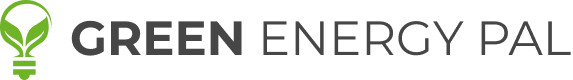Questions & Answers
If don’t find answers below, feel free to contact us at info@gep.energy.
There is no specific app for mobile devices, but the app adapts to the resolution of the mobile device. If you want to have Enpulse as an application on your mobile phone, you can click on Settings – “Add to home screen” or “Add to home screen” in your browser (Chrome, Safari, etc.) while at enpulse.gep.energy“. After that, you will see the Enpulse symbol on the home screen of your mobile device.